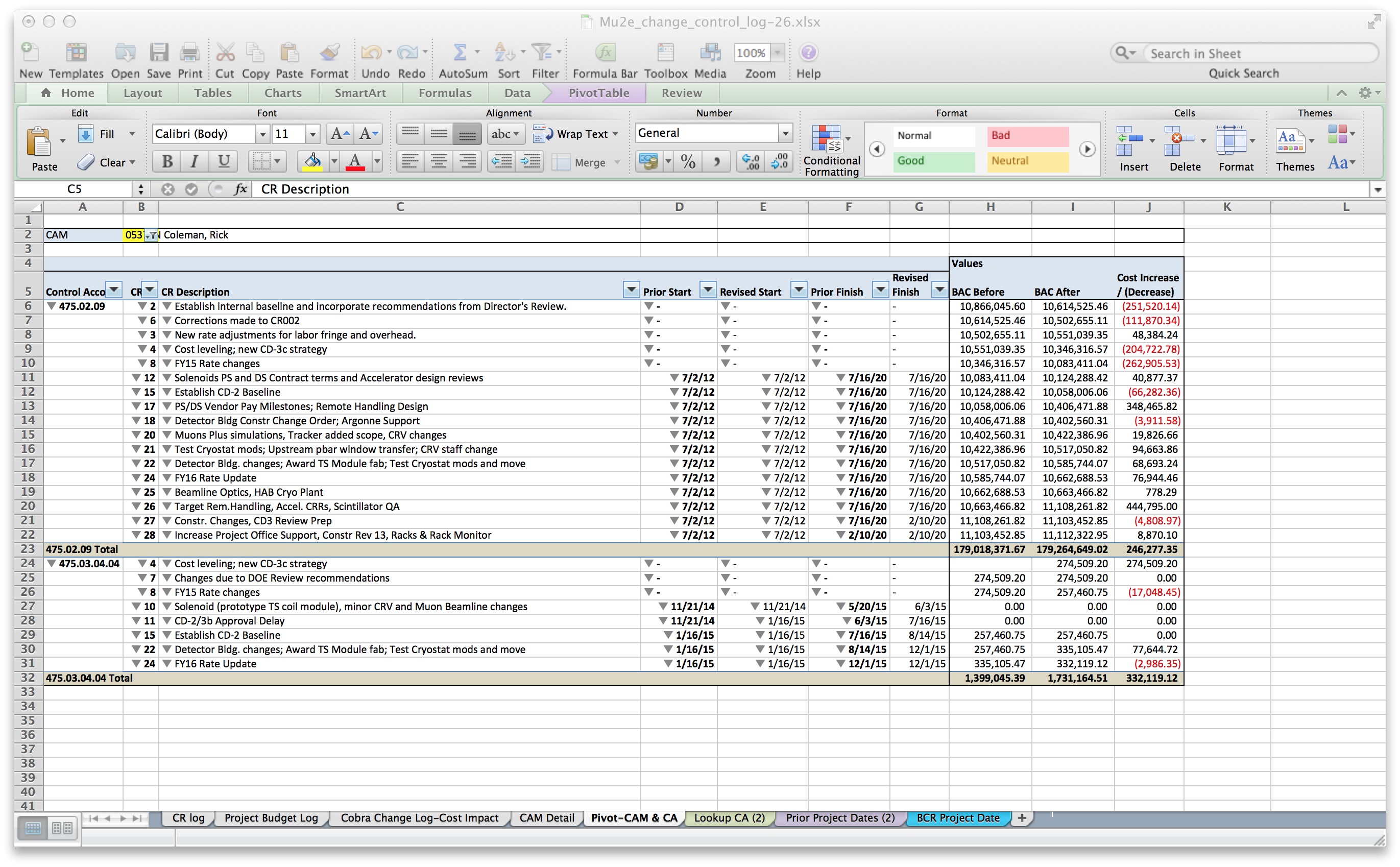Instructions for retrieving Change Request Info by CAM and Control Account
1) Open Change Request Log (docDB # 4600)
2) Go to tab "Pivot - CAM & CA"
3) At the top of the page, select the name of the CAM.
- First uncheck "Select All."
- Then check the name of the CAM, e.g. "Coleman, Rick."
4) This should display all cost/schedule changes by BCR number and Control Account for the selected CAM
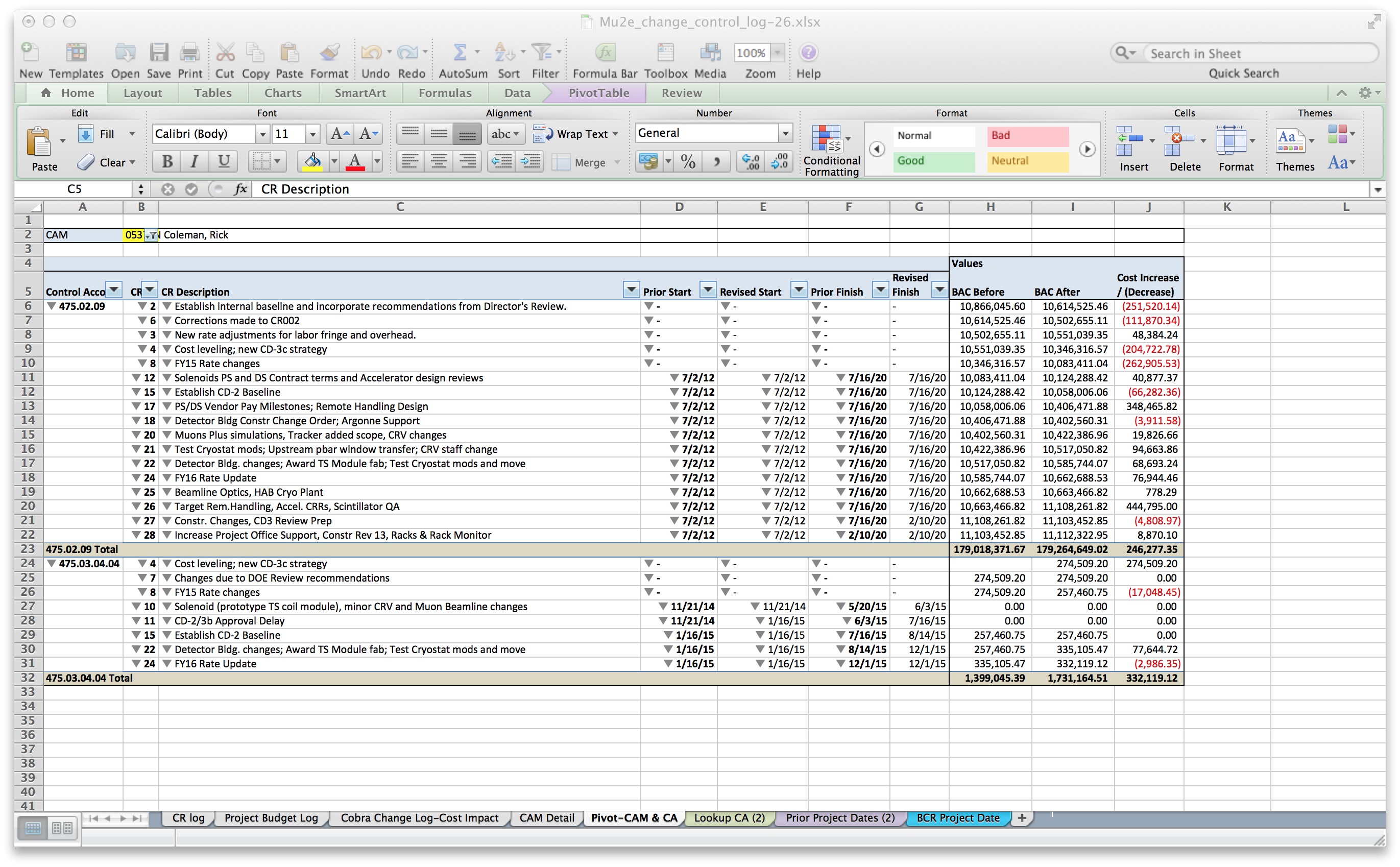
[an error occurred while processing this directive]
For questions about this web page, please contact:
Mu2eWebMaster@fnal.gov
[an error occurred while processing this directive]
For content related questions: (none)
[an error occurred while processing this directive]
This page last updated: Tuesday, 08-Oct-2019 13:24:43 CDT